REGISTRATION FOR THE 2025 SEASON - NOW OPEN!
GUIDE: How to register for the 2025 season on My Cricket Leinster
Registration for My Cricket Leinster is now open for everyone in the community for the 2024 Season, whether you are a player, umpire, scorer, coach, club administrator, fan, parent or otherwise.
Below is intended as a guide to help those who are registering.
i) RENEWING YOUR REGISTRATION (ALL USERS)
1. Go to https://www.cricketleinster.ie/login
2. Enter the same email address and password as you used to register in 2024 (or use the password reset function if you have forgotten your password)
3. Press “Renew” from your profile page. If you wish to remove items from the list, then click on the “Profile” button on the dashboard. Then select “Retire” from the three dot menu button. Retire from the roles you no longer wish to fulfil (eg umpire, scorer, player). Then press “Renew” again
4.
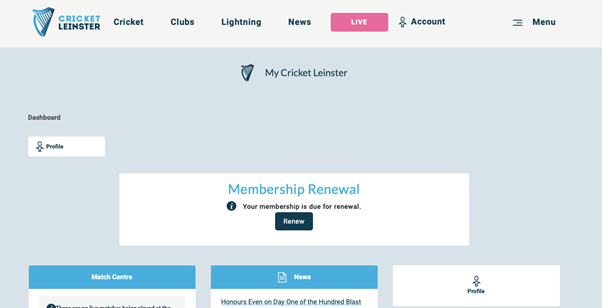
The details of your renewal are listed. For 2025, the fees are as following
| Type | 2025 fee |
| Adult player in Open and Women’s Competitions (born 2006 and before) | €28.00 |
| Youth player in Open and Women’s Competitions and/or Youth Minor/Junior/Colts/u17/u19 competitions (born 2007 and after) | €12.50 |
| Social Player (availing of Cricket Leinster’s insurance scheme) | €12.50 |
| Cricket Leinster Umpire | No charge |
| Cricket Leinster Scorer | No charge |
| Cricket Leinster Coach | No charge |
| Fan | No charge |
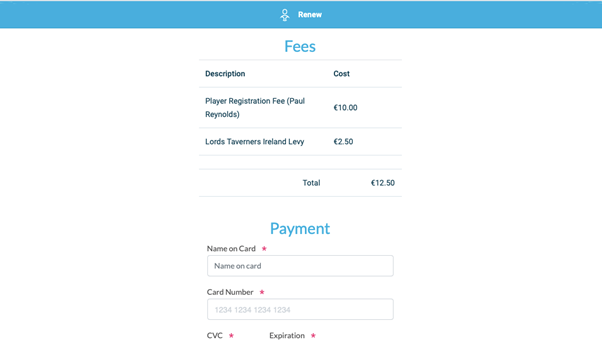
ii) REGISTERING AS A PLAYER
1. Go to https://www.cricketleinster.ie/register
2. Enter your personal email address and password
3. Choose whether or not you are registering as a player.
a) Press YES, then proceed to fill in your personal player details and upload your photograph (which must be only include your head and shoulders) before advancing to the payment section
b) If you are registering as a Youth Cricketer (born in 2007 or after) please see below instructions.
4. Verify your email address from the email we will send you.
5. That's it, you're all set for the 2025 season!
ii) REGISTERING AS A YOUTH PLAYER
1. Go to https://www.cricketleinster.ie/register
2. Enter your personal email address and password
3. Choose whether or not you are registering as a player.
a) Press YES then b) answer "Choose the type of player you will be playing your cricket as?" by selecting "Youth Player"
Then proceed to fill in your relevant details including schooling before advancing to the payment section
c) When asked "Select if this youth player will play in youth competitions or adult competitions."
Select Adult and Youth Competitions if the youth player is going to play in ANY Open or Women’s Competitions - only select 'Youth Competitions' if he or she is ONLY going to play in Youth Competitions (u11/u13/u15/u17/u19) and definitely no Adult Competitions
d) proceed to payment
4. Verify your email address from the email we will send you.
5. That's it, you're all set for the 2025 season!
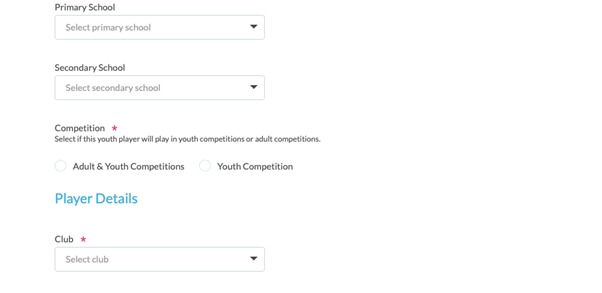
It is crucial for a youth to select Adult & Youth Competitions if they plan to play any Open or Women’s Competitions at all.
iii) REGISTERING FOR A ROLE - Umpire/Scorer/Coach/Club Admin
1. Go to https://www.cricketleinster.ie/register
2. Enter your personal email address and password
3. Choose whether or not you are registering as a player
4. Select NO you will then be given the option to register as an Umpire, Scorer, Coach or Club Administrator (or multiple roles) by clicking the link
5. Verify your email address from the email we will send you
6. These roles do not attract a fee. Once this is completed, you are ready for the 2025 season!
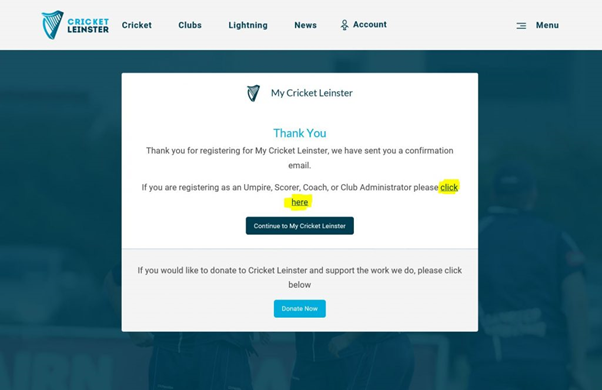
After choosing NO for are you registering as a player, it is important to click the highlighted 'click here' to advance to register for a role.
iv) REGISTERING AS A FAN/GENERAL USER
1. Go to https://www.cricketleinster.ie/register
2. Enter your personal email address and password
3. Choose whether or not you are registering as a player
4. Select NO and 'Continue to My Cricket Leinster'
4. Select Profile and please enter your first and last name
5. Verify your email address from the email we will send you
6. You're now registered and will be able to provide updates to the match centre
v) ADDING A ROLE TO YOUR EXISTING PROFILE
For those who are already registered as just players or just umpires/scorers/coaches/club admins and wish to apply for another role or vice-versa please follow these steps
1. Go to https://www.cricketleinster.ie/login
2. Sign in to your account
3. Click Profile
4. Click on the small three dot menu (see screenshot in red below) and follow the steps and/or payment as required
5. Await approval and you will soon have that role added to your account
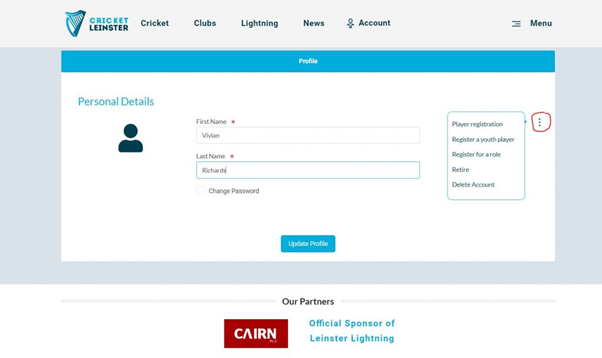
Circled in red is your personal options menu in your profile
If you have any queries at all regarding the process or steps for any of the My Cricket Leinster registration, please email results@cricketleinster.ie